REIN - Revolution Invoicing
|
Overview
Background Process Adding Customers |
Videos
Add Customers |
Overview
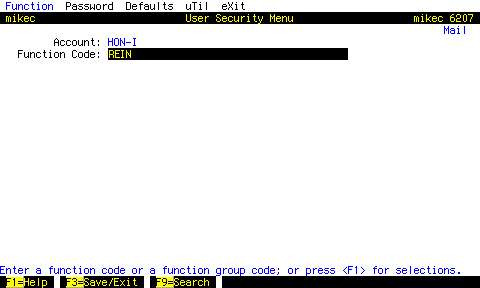
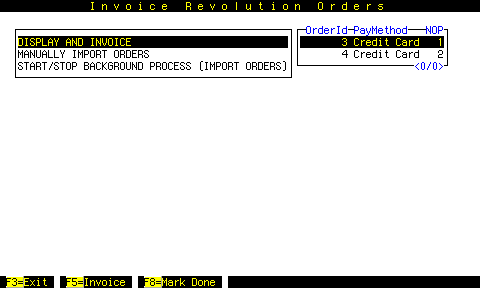 Use F5 to invoice a highlighted order.
Use F5 to invoice a highlighted order.
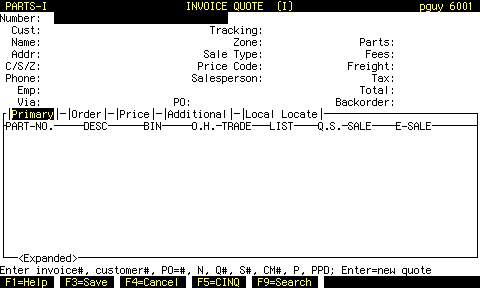 The program shells to Function I and populates the new invoice.
The program shells to Function I and populates the new invoice.
Review the invoice, then print it from there.
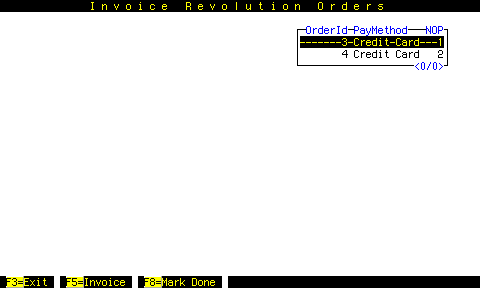 When you exit the I function, you are back to the REIN screen, and the order you just invoiced is lined through.
When you exit the I function, you are back to the REIN screen, and the order you just invoiced is lined through.
F8 is just to mark orders you don't want to invoice (maybe you already did outside of REIN), so it doesn't keep coming up in this screen.