Websuite - Run a script
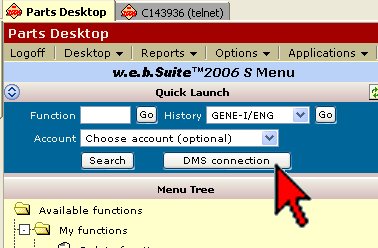 Click on DMS connection
Click on DMS connection
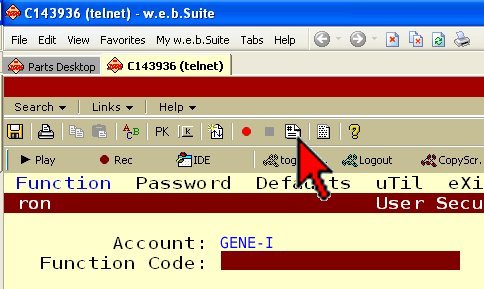 In the new window that opens, enter the logon (Account).
In the new window that opens, enter the logon (Account).
When Function Code: is prompted, click on the Play Script icon.
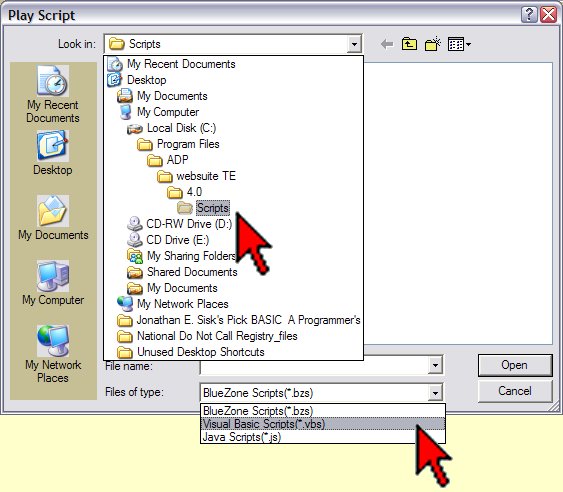 Browse to the saved script, select it, and click the Open button.
Browse to the saved script, select it, and click the Open button.
You can check this drop-down ahead of time to see the best (default) place to store the script, so it will be easy to find when you are ready to run it.
You may need to change the File type to see the correct file listed in the selection pane.
Last Updated on ... November 11, 2008