Import an Order from Excel



Example 1:
|
Select the appropriate sources.

Using ENGLISH |
Press F6 to use ENGLISH for the selection.

Example 2:
|
The program prompts WITH and you type IN.DVPN which is a dictionary item that finds part numbers in the Delco Vendor file created with DEVE.

Example 3:
|
The program prompts WITH and you type SISTERS which is a dictionary item that finds part numbers in the OLDPARTS files.

Creating the order |
Press F5 to create the order.

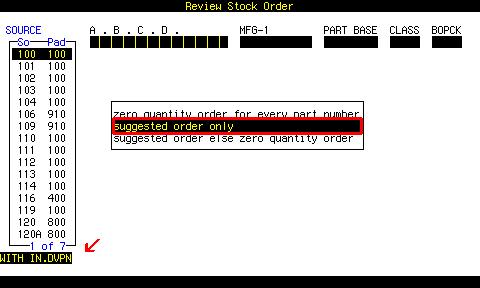 Selecting
Selectingsuggested order only
calculates BSL - O.H. - O.O.
 Select whether you want to upgrade the quantities to MULTs.
Select whether you want to upgrade the quantities to MULTs.

Import an Order from Excel
 From the BUILD AN ORDER screen ( RVST | UTILITIES | BUILD AN ORDER ),
press F8.
From the BUILD AN ORDER screen ( RVST | UTILITIES | BUILD AN ORDER ),
press F8.
 Save the spreadsheet on your desktop as "RVSTBUILD".
Save the spreadsheet on your desktop as "RVSTBUILD".
The values in the spreadsheet cannot be formulas. If you have formulas, copy the values only into another column and import that.
Answer a few questions about the spreadsheet...
 Enter the order number to complete the order.
Enter the order number to complete the order.
 RVST creates the order lines.
RVST creates the order lines.
Select REVIEW THIS ORDER to go to the main review screen...
