CUSS - Customer Sales
Ranking Report
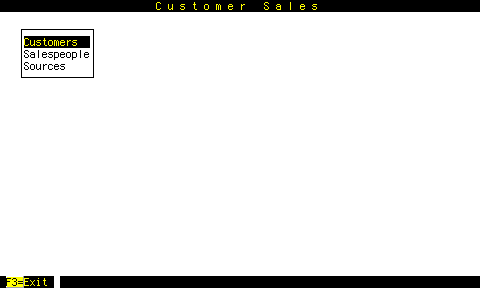 Although the report has an option to print 80 or 132 wide, it works best wide, so if you are going to print it to the terminal, be sure to switch the terminal to 132 columns before running the program.
Although the report has an option to print 80 or 132 wide, it works best wide, so if you are going to print it to the terminal, be sure to switch the terminal to 132 columns before running the program.
Choose either Customers or Salespeople from the first menu.
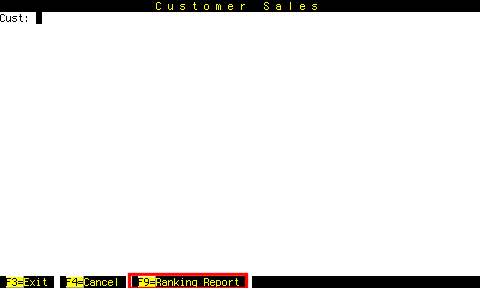 Press F9 for the ranking report.
Press F9 for the ranking report.
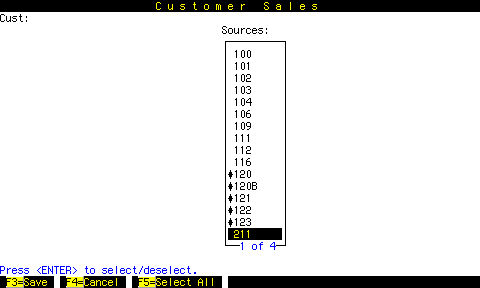 Select the sources you want to report, or press F5 to select all sources.
Select the sources you want to report, or press F5 to select all sources.
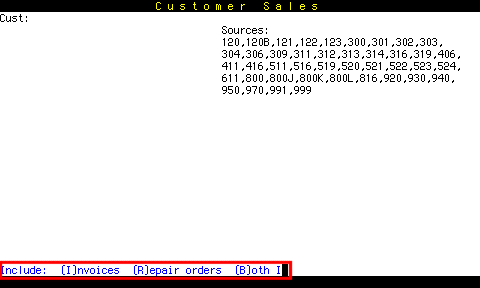 Choose Invoices, Repair Orders, or Both.
Choose Invoices, Repair Orders, or Both.
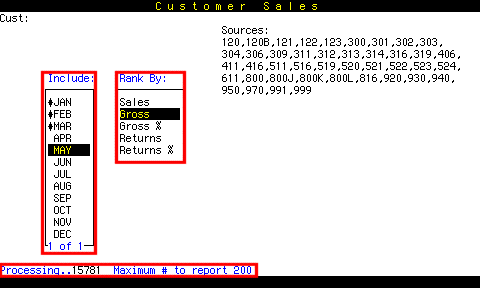 Select months to include or press F5 to select all.
Select months to include or press F5 to select all.
Choose the criterion by which you want the report to be ranked.
You can optionally enter a maximum number of items to report to limit the length of the report.
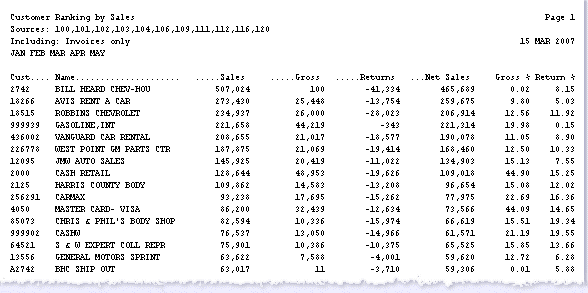
Last Updated on ... March 15, 2007